Use Dev box as a Build Server in #MSDyn365FO
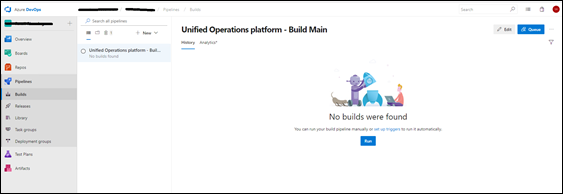
You will need the following information to run the PowerShell script on your development machine: - ProjectCollection: https://yoursourcecontrol.visualstudio.com/DefaultCollection - AosWebsiteName: "AOSService" - VSOAccessToken: "yourToken" - AgentPoolName: "Default" 1. Open up PowerShell in Administrator mode, change directory to C:\DynamicsSDK and run this command: .\SetupBuildAgent.ps1 -VSO_ProjectCollection https://yoursourcecontrol.visualstudio.com/DefaultCollection -AosWebsiteName "AOSService" -VSOAccessToken "yourToken" -AgentPoolName "Default" This will download the Build agent onto your development environment. 2. Now create a build definition for the project .\BuildEnvironmentReadiness.ps1 -VSO_ProjectCollection https://yoursourcecontrol.visualstudio.com/DefaultCollection -ProjectName "YourProjectName" -VSOAccessToken "yourToken" -AosWebsiteName "AOSService" Yo