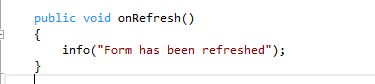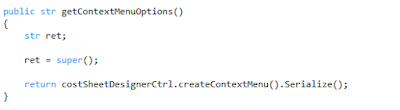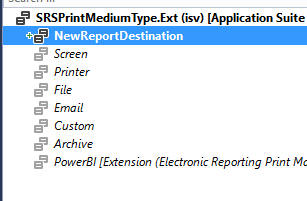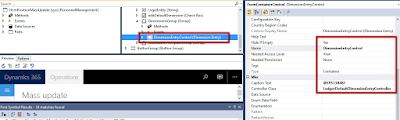Solution to Ax Batch Service Exception with the help of Event Viewer
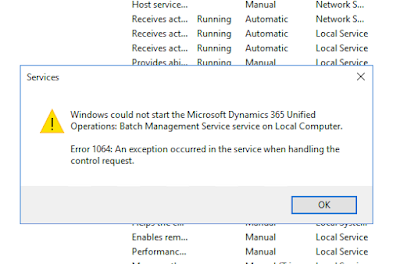
Recently while working with batch processing in Update8 I could not start the batch service. It was working and at some point it stopped running. I used the handy Event Viewer to find out what the issue was. The warning message in the Event Viewer shows that it's trying to start the BatchService in MaintenanceMode. So I turned off maintenancemode with the following command: J:\AosService\PackagesLocalDirectory\Bin\Microsoft.Dynamics.AX.Deployment.Setup.exe --metadatadir J:\AosService\PackagesLocalDirectory --bindir J:\AosService\PackagesLocalDirectory\Bin --sqlserver . --sqldatabase axdb --sqluser axdbadmin --sqlpwd ********* --setupmode maintenancemode --isinmaintenancemode false Reference: https://docs.microsoft.com/en-us/dynamics365/unified-operations/dev-itpro/sysadmin/maintenance-mode And it starts running... I've been using Event Viewer more often now to make sense of runtime errors that are too vague.