New Print Destination in Dynamics 365 for Operations
A customization may require you to add a new report print destination. With the help of delegates and extensions it's quite simple to achieve that in D365FO:
5. And now you can see your new destination on the form:
1. Create an extension of the BaseEnum SRSPrintMediumType and add your new report destination:
2. Create your class which will have your customization relating to your new destination. Now subscribe to the delegate method onPrintReport in SRSPrintDestinationSettingsDelegates class and add your custom code:
3. Create an extension for SRSPrintDestinationSettingsForm and add your tabpage for your new destination:
4. Next thing is to add the code that will build your destination Tabpage and your destination list. This can be done by subscribing to the delegate methods in SRSPrintDestinationSettingsDelegates class:
- Code for building SendTo list control on the destination form
- Code for the index selection change event on the destination form
5. And now you can see your new destination on the form:
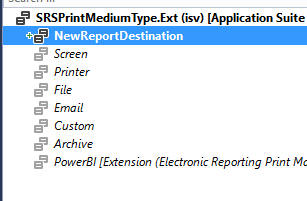







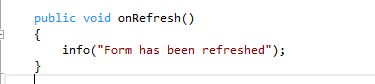
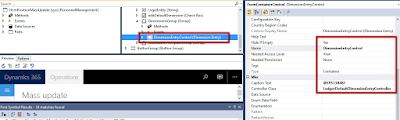
thanks for supporting us.e
ReplyDeleteclearly explain about the print destination
Full Stack Training in Chennai | Certification | Online Training Course | Full Stack Training in Bangalore | Certification | Online Training Course | Full Stack Training in Hyderabad | Certification | Online Training Course | Full Stack Training in Pune | Certification | Online Training Course | Full Stack Training | Certification | Full Stack Online Training Course