In Dynamics 365 for Operation adding dimension controls to Forms has been changed a bit so that all forms interact only with the Dimension Entry control instance API and not directly with the controller classes eg. LedgerDefaultDimensionEntryController, etc. These are some of the changes I've noticed while upgrading Ax 2012 to D365FO:
1. Add the Dimension Entry form control and set the properties
2. While upgrading these are some of the differences I found between Ax 2012 and D365FO:
| Ax 2012 |
| dimensionDefaultingController =
DimensionDefaultingControllerNoDS::constructInGroupWithValues(true, true,
true, 0, this, dimensionsGroup, "@SYS138487", legalEntity.text()); |
| D365FO |
DimensionEntryControl.parmDisplayValues(true);
DimensionEntryControl.parmCompany(legalEntity.text());
DimensionEntryControl.reactivate(); |
| Ax 2012 |
dimensionDefaultingController.pageActivated();
dimensionDefaultingController.loadValues(dimensionDefaultRecId); |
| D365FO |
| DimensionEntryControl.reactivate();
DimensionEntryControl.loadAttributeValueSet(dimensionDefaultRecId); |
For more information you can refer to these materials:
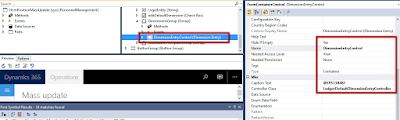

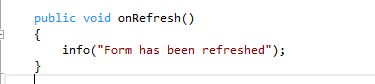
Nice Post and very informative
ReplyDeleteDimension Control
how to make particular dimension (suppose take "BusinessUnit")mandatory using eventhandlers/extensions in D365.please reply
ReplyDeletedo you find its answer?
Delete