Popular posts from this blog
Override a System Defined Refresh button in D365O
Essentially this post is going to discuss calling custom code while refreshing a form in D365O, however, you can find more information about other system defined buttons and how you can run extra code or suppress them in this article: System-Defined buttons Firstly the datahelper() method of the formRun framework class can be used to provide services that allow managing the datasources of the form. How can I add custom code to run when I click refresh? We are going to use eventing (pre-event handler and post-event handler) to do this: 1. Write your method that you want to call when the refresh button is clicked 2. In the Form.int subscribe using the datahelper().Refreshing event 3. On refresh click you'll see your message
Dimension Entry Controls in Dynamics 365 for Operations
In Dynamics 365 for Operation adding dimension controls to Forms has been changed a bit so that all forms interact only with the Dimension Entry control instance API and not directly with the controller classes eg. LedgerDefaultDimensionEntryController, etc. These are some of the changes I've noticed while upgrading Ax 2012 to D365FO: 1. Add the Dimension Entry form control and set the properties 2. While upgrading these are some of the differences I found between Ax 2012 and D365FO: Ax 2012 dimensionDefaultingController = DimensionDefaultingControllerNoDS::constructInGroupWithValues(true, true, true, 0, this, dimensionsGroup, "@SYS138487", legalEntity.text()); D365FO DimensionEntryControl.parmDisplayValues(true); DimensionEntryControl.parmCompany(legalEntity.text()); DimensionEntryControl.reactivate(); Ax 2012 dimensionDefaultingController.pageActivated(); dimensionDefaultingController.loadValu...
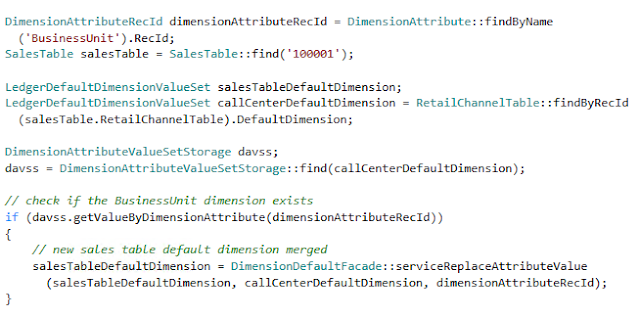

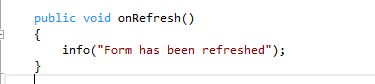
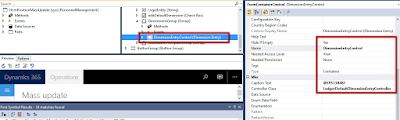
Validate if a particular Financial Dimension is not null in #MSDyn365FO
ReplyDeleteVery interesting post...
hire powerapps developer
powerapps developer
microsoft powerapps developer