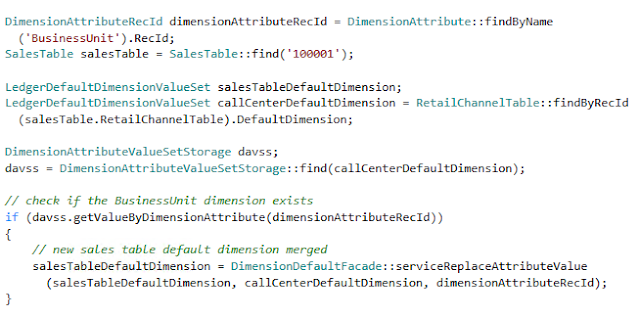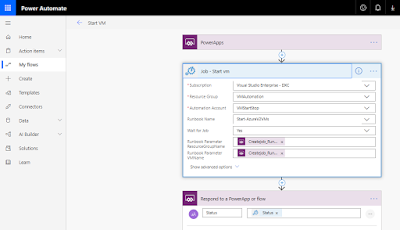Connecting to Third-Party Services: Handling SSL/TLS Certificate Validation in X++ and Ignoring Certificate Issues

In the world of software development, securely connecting to third-party services is a crucial aspect. However, there are times when you may encounter SSL/TLS certificate validation issues while connecting to these services. If you are working with X++ in Microsoft Dynamics 365 Finance and Operations (D365FO), you might have come across the " The remote certificate is invalid according to the validation procedure. The underlying connection was closed: Could not establish trust relationship for the SSL/TLS secure channel " error. There are a number of reasons why this error could be issued. For us, there was no valid certificate setup. In this blog post, we will explore how to handle this certificate validation issue in X++, allowing you to connect to the third-party service successfully. Understanding the Certificate Validation Issue : When making web requests in X++ to a service secured with SSL/TLS, the underlying .NET framework performs certificate validation to ensure a...